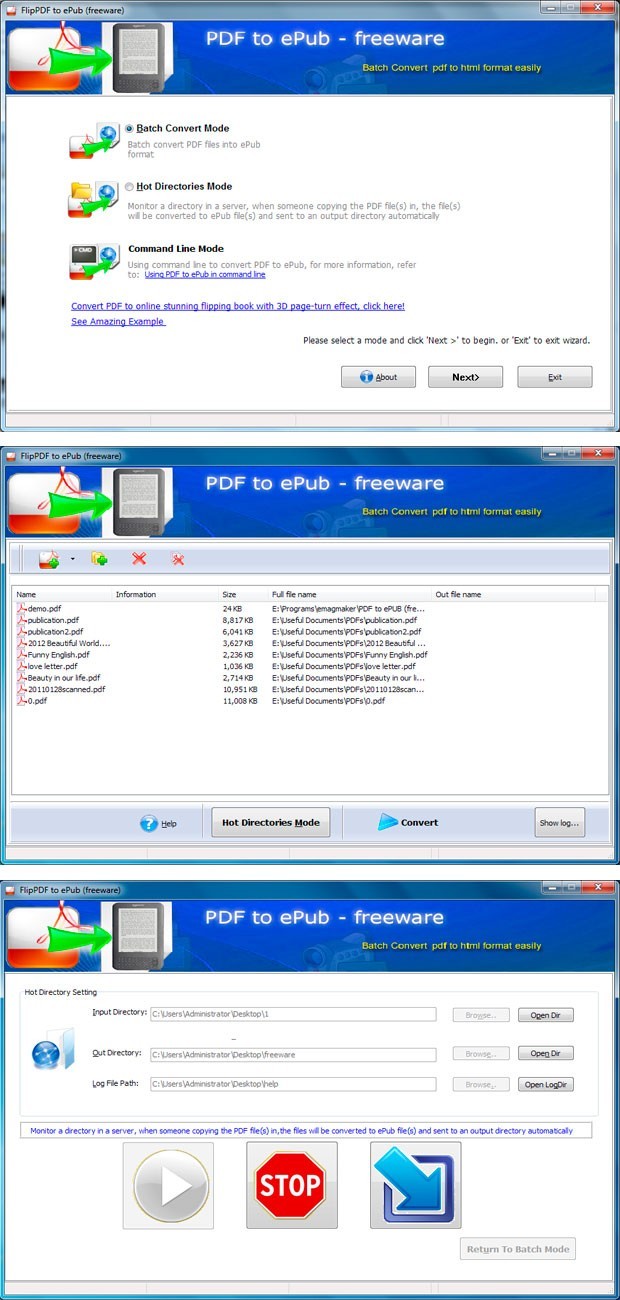Pdf To Epub Freeware
Advertisement
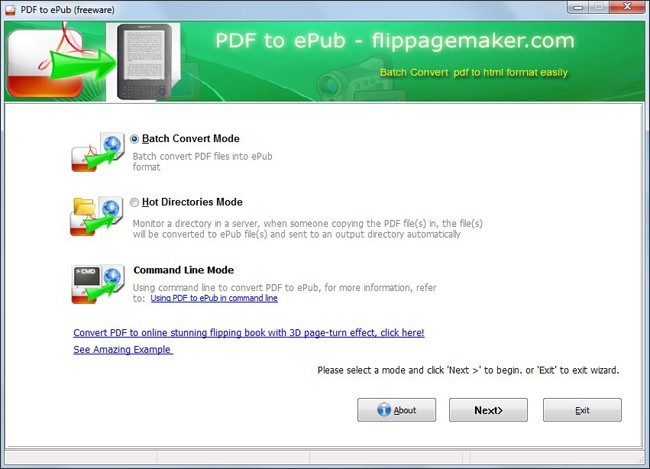
FlipPageMaker Free PDF to ePub v.1.0.0
Flippagemaker Free PDF to ePub, simple converter has no complex setting but does conversion exactly, is finally arrived.
Advertisement
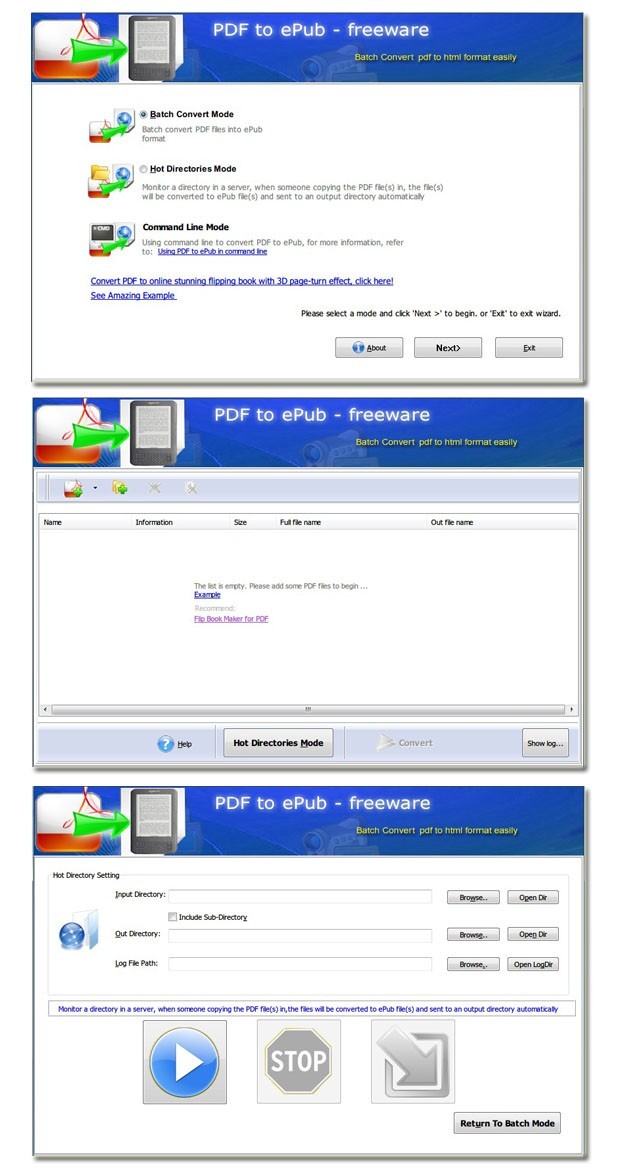
Flash Flipping Free PDF to ePub v.2.7
Flash flipping free PDF to ePub is a totally freeware software to get ePub files from PDF files quickly.

LotApps Free PDF to EPUB Converter v.2.0
LotApps Free PDF To EPUB Converter is a FREE windows softare that quickly converts PDF documents to EPUB ebook formats. So you can read eBooks more easily on your iPad, iPhone, iPod Touch, Sony Reader or other eBook Readers.
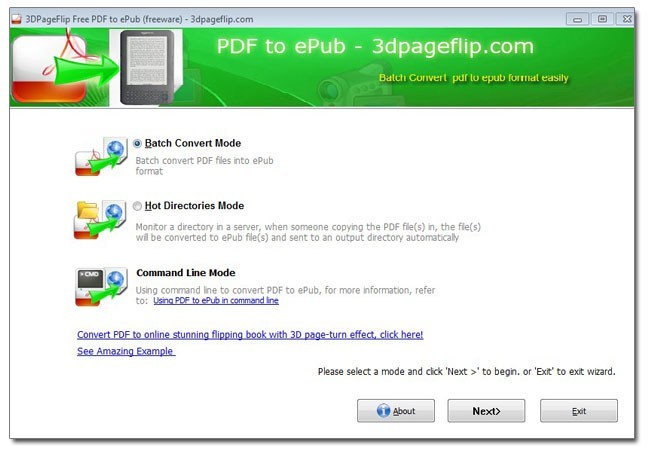
Free 3DPageFlip PDF to ePub Converter v.1.0
Free 3DPageFlip PDF to ePub Converter enable to convert your PDF files to ePub file easily and quickly.
3DPageFlip PDF to HTML (freeware) v.1.0
3DPageFlip PDF to HTML (freeware) can convert PDF files to HTML files while seeking to preserve the original page layout (as best as technically possible).
3DPageFlip PDF to Image (freeware) v.1.0
3DPageFlip PDF to Image (freeware) is a professional and comprehensive piece of software designed to help you convert PDF documents to graphic file formats with ease.

FlipBuilder PDF to Word (Freeware) v.1.0.0
Free PDF to Word converter provides lots of advanced features for you to create editable Microsoft words from PDFs, with preserving the original layout.
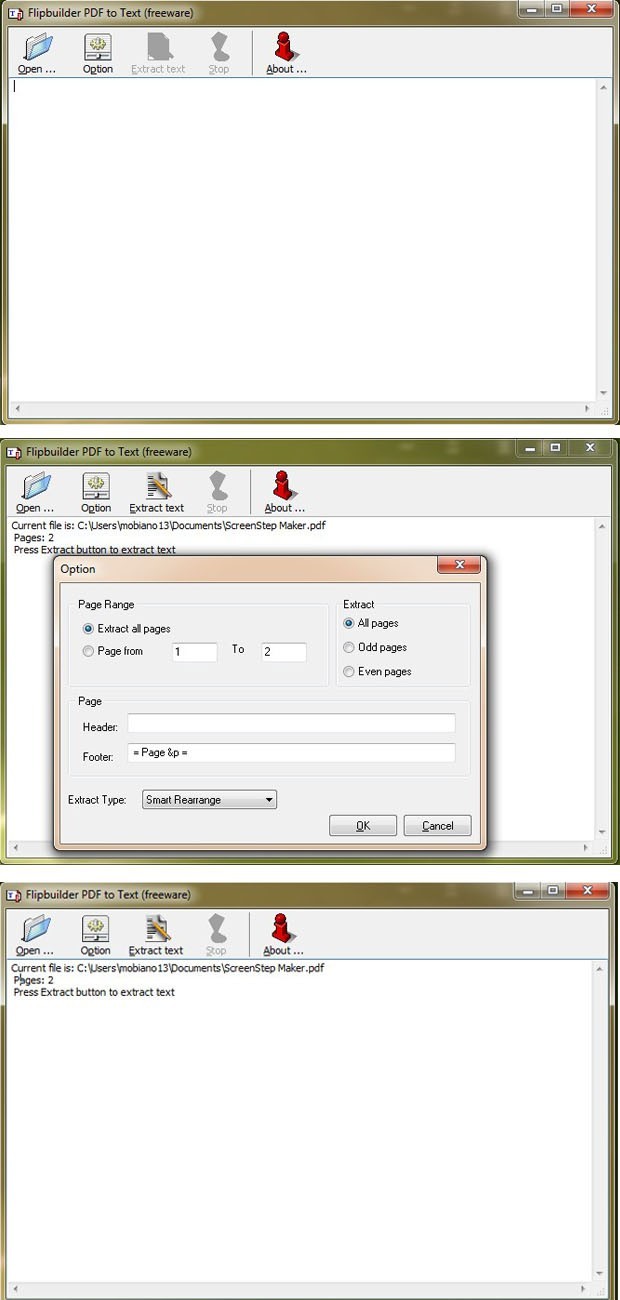
FlipBuilder PDF to Text (Freeware) v.1.0.0
Free PDF to Text is handy software enables you to extract text from PDF files with fast speed, that is, convert PDF files to Text in a batch.

FlipBuilder PDF to PPT (Freeware) v.1.0.0
Free PDF to PPT is wonderful free software to convert PDF content into editable PPT slideshow with the original layout, text, images preserved.
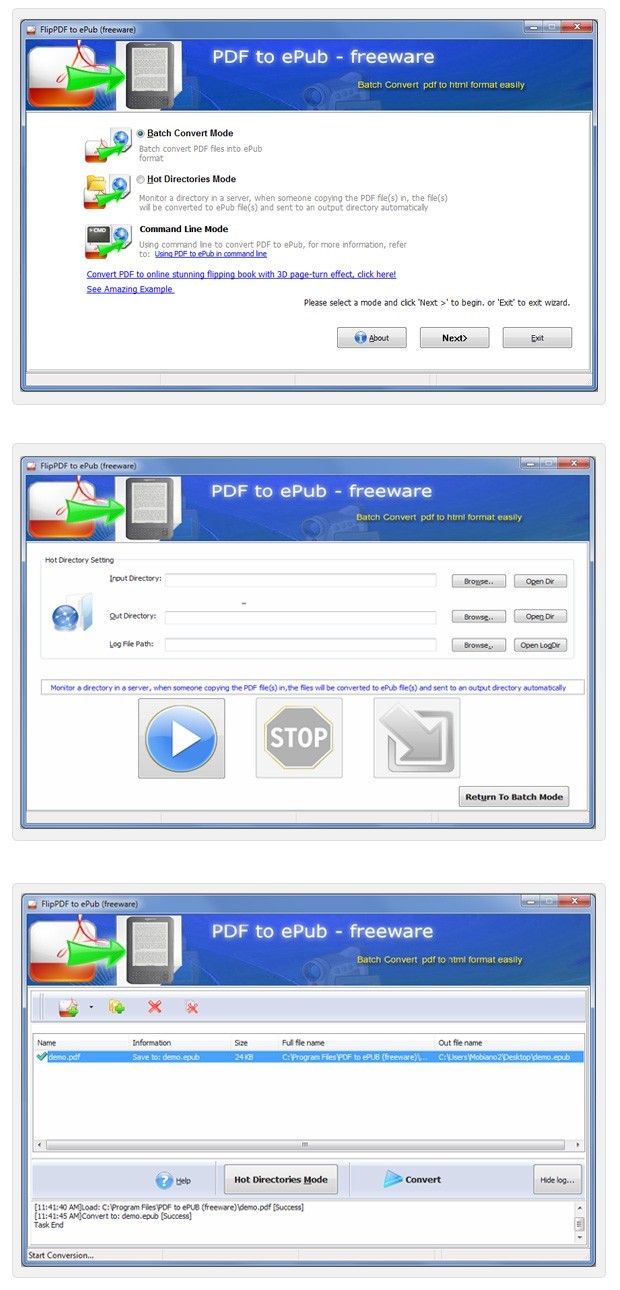
Flash Magazine Free PDF to ePub v.2.8
Convert PDF files to ePub in 3 easy steps; Convert multiple PDF files at the one time; Various convert mode for user choices; Preserve all original PDF files features, layout and content; Add Bookmark, Watermark and security protect; Convert specific